| 일 | 월 | 화 | 수 | 목 | 금 | 토 |
|---|---|---|---|---|---|---|
| 1 | 2 | 3 | 4 | |||
| 5 | 6 | 7 | 8 | 9 | 10 | 11 |
| 12 | 13 | 14 | 15 | 16 | 17 | 18 |
| 19 | 20 | 21 | 22 | 23 | 24 | 25 |
| 26 | 27 | 28 | 29 | 30 | 31 |
- 파이썬
- 튜토리얼
- 윈도우
- json
- 코틀린
- unity
- 스프링
- programmers
- Apple
- neo4j
- iPad
- 유니티
- 녹화프로그램
- graph DB
- kakao
- DaVinci Resolve
- 아이폰
- AWS
- Kotlin
- 한글
- SQL
- 아이패드
- spring
- 코딩학습
- 영상편집
- 윈도우10
- Python
- Tutorial
- 애플
- 프로그래머스
- Today
- Total
코드짜는 노인네
[Unity] 튜토리얼 한글 정리 (2D Platformer Microgame - Add an enemy [적 추가하기]) 본문
[Unity] 튜토리얼 한글 정리 (2D Platformer Microgame - Add an enemy [적 추가하기])
ikohong 2023. 2. 27. 05:07[Unity] 튜토리얼 한글 정리
(2D Platformer Microgame - Add an enemy [적 추가하기])

1. 적 추가하기

In this tutorial, you'll add an enemy Prefab to make your game more challenging!
이 튜토리얼에서는 게임을 더욱 어렵게 만들기 위해 적 프리팹을 추가합니다!
> Select Start to begin.
> 시작하려면 Start을 선택합니다.
2. 프리팹을 씬(scene)으로 드래그

The first step of creating an enemy is to add a new Prefab. Let's add a Hoverbot!
적을 만드는 첫 번째 단계는 새로운 프리팹을 추가하는 것입니다. 호버봇을 추가해요!
Prefab are templates for GameObjects with preset components.
프리팹은 사전 설정 구성 요소가 있는 게임 오브젝트용 템플릿입니다.
They're stored as assets that you can simply drag into the Scene view.
프리팹은 하단 'Project - assets' 폴더에 저장되어있으며, Scene view로 간단히 드래그를 할 수 있습니다.
> Click and drag the Enemy Prefab into the Scene view.
> 하단 'Project - assets - Prefabs'에서 'Enemy'이름의 Prefab을 클릭하여 Scene view로 드레그 합니다.
Select Next to continue.
계속하려면 [다음]을 선택하십시오.
3. 적 이동하기
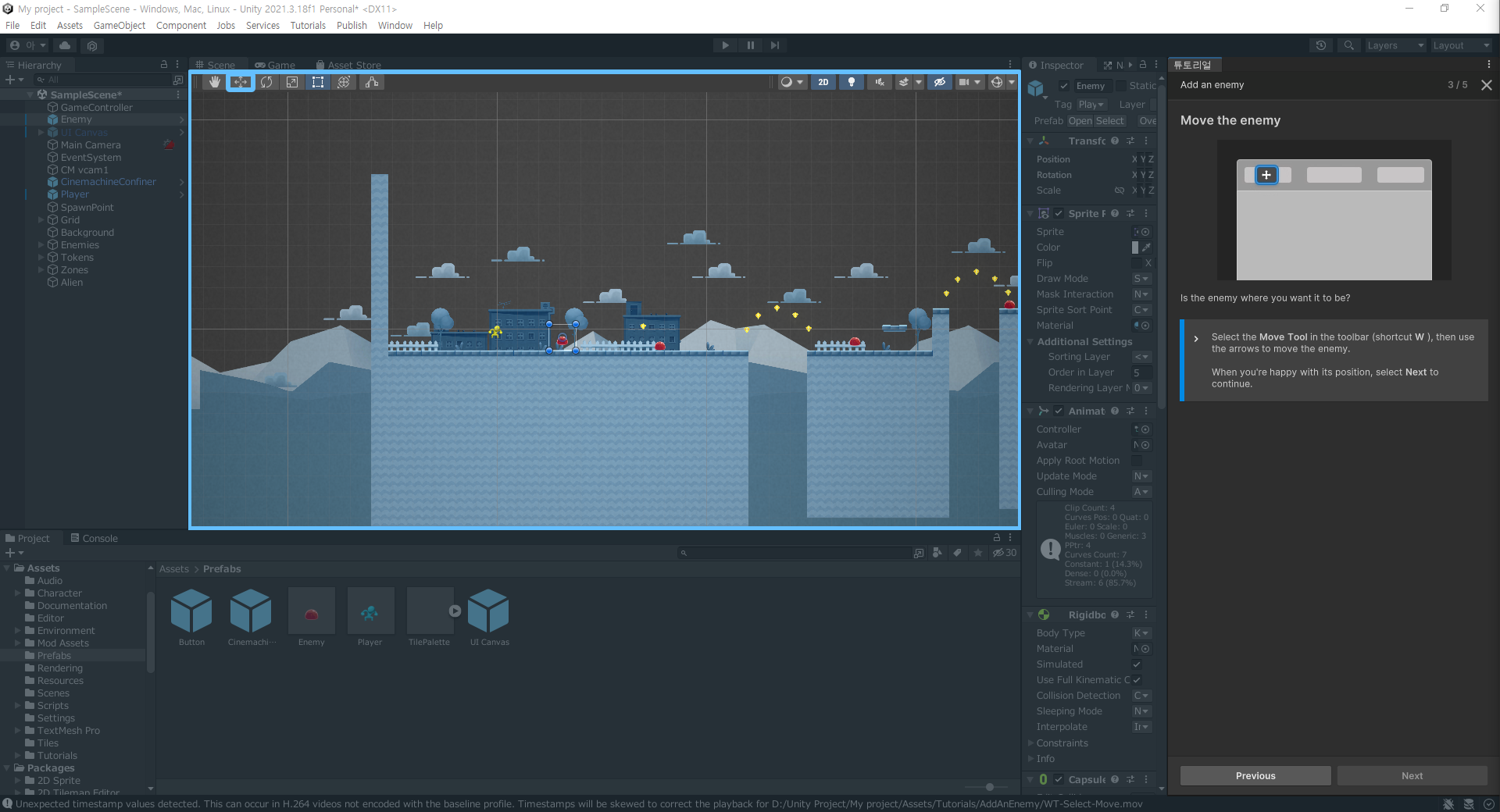
Is the enemy where you want it to be?
적이 당신이 원하는 곳에 있나요?
>
Select the Move Tool in the toolbar (shortcut W), then use the arrows to move the enemy.
도구 모음(단축키 W)에서 이동 도구를 선택한 다음 화살표를 사용하여 적을 이동합니다.
When you're happy with its position, select Next to continue.
위치가 마음에 들면 [다음]을 선택하여 계속하십시오.
4. 적 회전 및 확대/축소

You can also rotate the enemy with the Rotate Tool (shortcut E), or resize the enemy using the Scale Tool (shortcut R).
회전 도구(단축키 E)를 사용하여 적을 회전시키거나 크기조절 도구(단축키 R)를 사용하여 적의 크기를 조정할 수도 있습니다.
>
Use the Rotate Tool and Scale Tool to adjust your enemy.
회전 도구(Rotate Tool) 및 크기조절 도구(Scale Tool)를 사용하여 적을 조정하십시오.
When you're done, select Next to continue.
작업을 마치면 [다음]을 선택하여 계속합니다.
5. 다음 단계
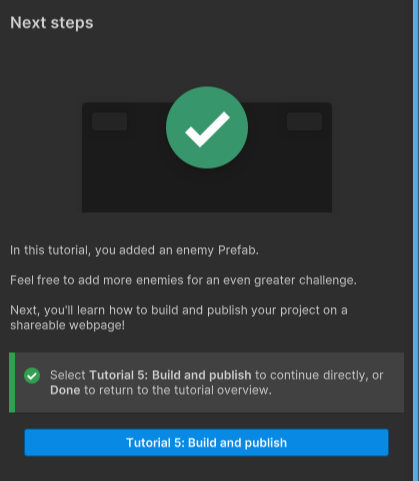
In this tutorial, you added an enemy Prefab.
이 튜토리얼에서는 적 프리팹을 추가했습니다.
Feel free to add more enemies for an even greater challenge.
더 많은 적을 추가하여 더 어려운 난이도에 도전을 하십시오.
Next, you'll learn how to build and publish your project on a shareable webpage!
다음으로, 공유 가능한 웹 페이지에서 프로젝트를 빌드하고 게시하는 방법을 배울 것입니다!
▼ 다음 단계 클릭! ▼
[Unity] 튜토리얼 한글 정리 (2D Platformer Microgame - Bulid and publish [Play Unity 웹 게시방법])
[Unity] 튜토리얼 한글 정리 (2D Platformer Microgame - Bulid and publish [Play Unity 웹 게시방법]) 1. 웹페이지 게시방법 Before you publish your game, discover more ways to customize it with the Platformer Creative Mods. 게임을 게시
ikohong88.tistory.com
'Unity' 카테고리의 다른 글
| [Unity] 유니티 프로그램 알아야될 화면 구성 (0) | 2023.02.28 |
|---|---|
| [Unity] 튜토리얼 한글 정리 (2D Platformer Microgame - Bulid and publish [Play Unity 웹 게시방법]) (0) | 2023.02.27 |
| [Unity] 튜토리얼 한글 정리 (2D Platformer Microgame - Change colors[색상 변경]) (0) | 2023.02.27 |
| [Unity] 튜토리얼 한글 정리 (2D Platformer Microgame - Editor basics[편집기 기본사항]) (0) | 2023.02.26 |
| [Unity] 튜토리얼 한글 정리 (2D Platformer Microgame - Get started) (0) | 2023.02.26 |




